Hello Guys And Welcome To My New Thread 

Warning!!!!! This is only for A110 JellyBean users running stock rom .......... This may work also on Jelly Bean Roms ..but i haven't tested it on any CUSTOM ROM cuz i ain't using any Custom Rom on my Device.
Quote:
THREAD UPDATED !!!! ADDED ICS Support. Please See Download links below at the end of this POST  |
Today i present a Custom Flashable zip containing 28 NEW BATTERY ICONS under a single Package!! 



Wanna Know How 28 Icons in a single Package ???? take a look at the SS below 

ScreenShots:-
~~~~~~NEW SS~~~~~~
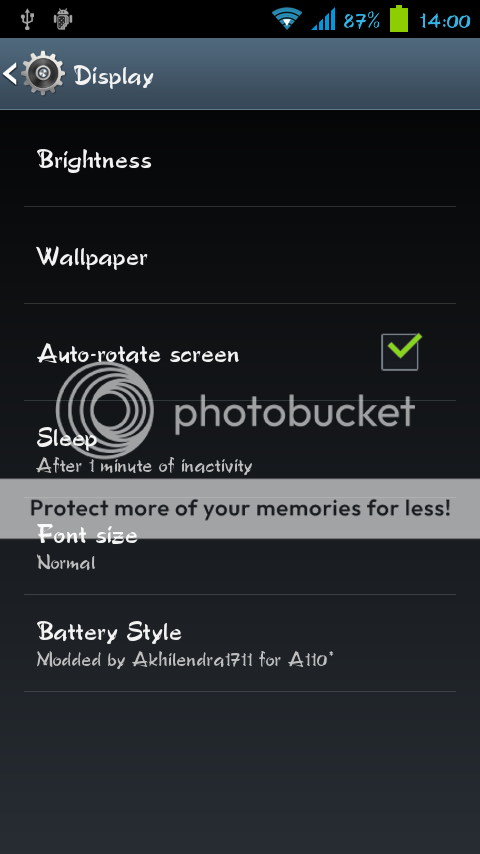
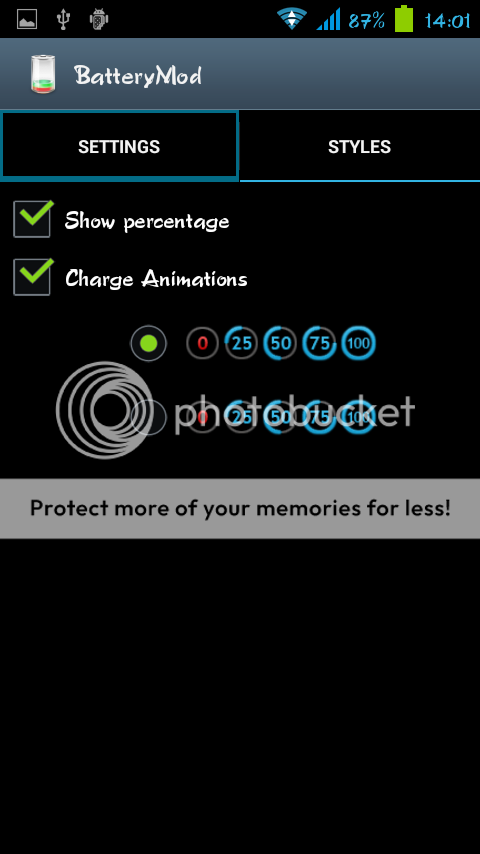

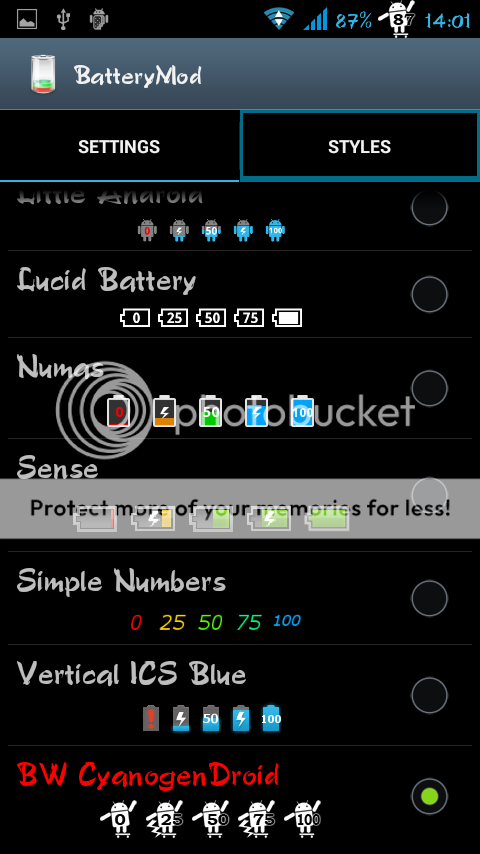
~~~~~~OLD SS~~~~~~
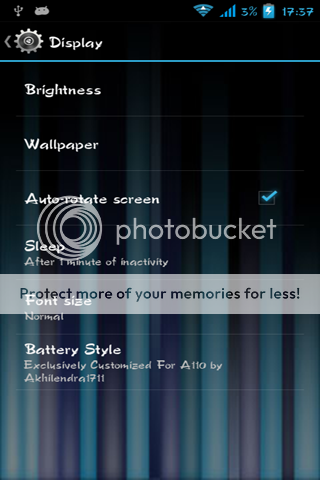
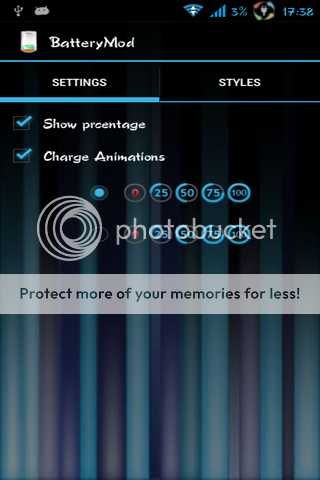

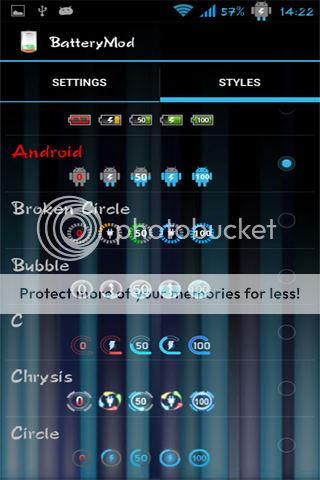




Quote:
| Installation:- 1) Download the zip and put in the root of ur SD-card or Internal Storage (don't put in any folders!!) 2) Power Off ur Device and boot into CWM Recovery (HOLD Vol up + Vol down + Power Buttons) 3) Now using the Volume Buttons navigate to "install zip from sdcard" 4) Choose zip from sdcard OR choose zip from internal sdcard (depends upon where you stored your zip) 5) Choose CustomBatteryMod_A110.zip and select yes ..... 6) now after Flashing Completes reboot your Device and Enjoy the new 16 battery Icon MOD... |
Quote:
NOTE:-
  |
Quote:
Things modded:-
|
Quote:
Credits:-
|
Quote:
Roms Compatible:-
|
Quote:
| Downloads:- CustomBatteryMod_A110 [MF] BattertMod_a110 v2 Updated 29/4/13 BatteryMod_A110_JET-MODv6_Flashable( ONLY FOR JET MOD v6 Rom Users ) Swift-Li v3_BatteryMod Swift-Li v4_BatteryMod BatteryMod_A110_STOCK-ICS ( 16 Icons ) ( ONLY FOR ICS ) BatteryMod_A110_STOCK-ICS ( 28 Icons ) ( ONLY FOR ICS ) |








hey, i tried this battery icons zip in my a110(JB Stock ROM) but unfortunately a problem has crept up. when i powered on my device after flashing, there was a message saying "system UI has stopped" and the notification bar and the settings icon have become invisible.m not understanding what has happened. in this condition, i can neither flash any other roms nor can i install stock recovery and frankly speaking i don't want to go to micromax service centre. Please look into the problem asap.
ReplyDeleteclear dalvik Cache plzz.. try after flasing stock rom :)
Delete