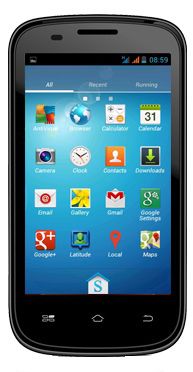
Here are the Samsung Galaxy S4-themed and S3-themed custom roms for Micromax A89.It was developed by a Mito mobile user and it was ported by Harish Mourya.The rom is customized to look like a Samsung Galaxy S4.The experienced users are telling that the interface is much more better than their stock rom.Now in this post,we will be dicussing about the flashing of the S4-themed Custom rom in Micromax A89.Some of the extra features and applications such as walkman application and the pre-swapping is added in this rom.Many bugs were found in the initial stage,but now,most of the bugs have been rectified.
The features are same as that of any ICS custom roms.A few more applications and tweaks are included to increase the performance of the mobile.The rom comes pre-swapped.To rectify some of the bugs present in the S4-themed custom rom,some of the update zips have been released.All the needed links for both the Samsung Galaxy S4-themed and S3-themed custom roms are available below with their updates.
Main features of the Samsung Galaxy S3/S4-themed custom roms :
- Pre-rooted.
- Init.d tweaks added.
- Sound Enhancing tweaks added.
- Walkman music player added.[Only on S4-themed custom rom]
- Highly Customizable.
- New boot logo and boot animation.
- The default launcher is the Touchwiz launcher.
- Pre-swapped [This feature is available only in S3-themed custom rom]
- New Ringtones added.
- Build-prop tweaks for High end gmaing.
- Touch sensitivity is increased a lot.No lags seen unless the device is overloaded.
Downloads :
Note : The above custom rom comes pre-swapped.So no need of anyother seperate updates.
Samsung Galaxy S4-themed Custom rom for Micromax A89. [The rom is being uploaded,coming soon]
Note : The phone must be rooted and the ClockWorkMod/TWRP recovery must be available.It is not possible to flash the custom rom in stock recovery.The phone must atleast have a battery of 50%.
Instructions to flash Samsung Galaxy S3/S4-themed custom roms :
- Download anyone of the custom roms from above according to you necessity.
- Download and install the below application from the Play Store.
Quick Boot
- Place the downloaded custom roms in the root of the SD-card i.e
sdcard\ - Open the installed application-Quick Boot.From the menu,select Recovery.A confirmation message will appear.Select “Ok” to boot into recovery.
- Once the phone is booted into recovery,do the following things.
- Backup and restore -> Backup . [ In case if you mess up with something,the backup is always there to save you! ]
- Perform a Wipe Data/Factory Reset and Wipe Cache.
- Advanced->Wipe Dalvik Cache.
- Advanced->Wipe battery Stats.
- Mounts and Storage->Format System [This is essential if you have been using Link2Sd application.

- Now from the main menu,select Install Zip from SD-card.Select the downloaded custom rom.
- Wait until the custom rom is flashed.Do not press,any of the buttons of your phone in the middle of the process
 .
. - After the installation,select Reboot from the menu of the recovery.Thats it!YOu have successfully flashed the S3/S4-themed custom rom on your Micromax A89 Ninja.
If you have any doubts about the flashing of S3/S4-themed custom rom on your Micromax A89 Ninja,just leave your doubts on the comment section below.
Screenshots of S3-themed custom rom :
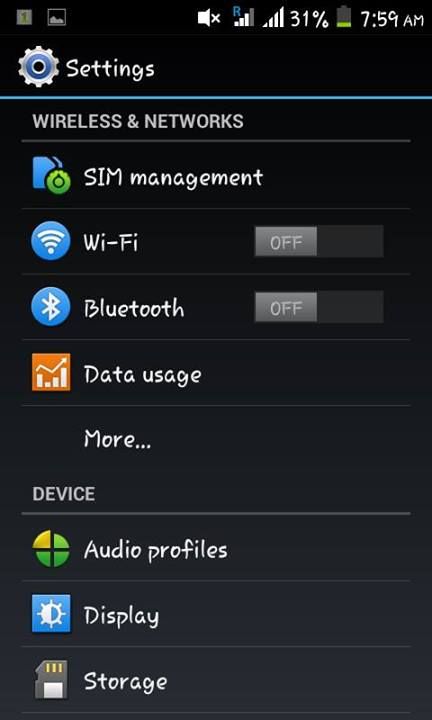

Screenshots of S4-themed custom rom :








When I try to install it shows the error that signature failed what to do..??
ReplyDeletemake signature verification off
Deletei've instal the rom but the touchwiz didn'twork....
ReplyDeletetell me to resolve the problem tq.....
and one again,why the apss button in right not in middle...????
ReplyDeletebro.. chill.. take a screenshoot.. and ulpolad.. i will try my best
Deletenice ui ?
ReplyDeleteneed to fix gps lock
when will s4 themed custom rom will uploaded ?
added ... look up
DeleteBhai mere internal storage me kuch bhi download nahi ho raha hai main kyaa karu
ReplyDeleteI think no storage left.. Or you can try after flasing stock rom
DeleteI think no storage left.. Or you can try after flasing stock rom
DeleteI think no storage left.. Or you can try after flasing stock rom
DeleteI'm not getting how to change the message centre number..... Help plzz.... I'm not able to send any text message!! Using s3 custom rom
ReplyDeletecall customer care for massage centre no :D
DeleteIm unaable to flash using TWRP please help me.
ReplyDelete